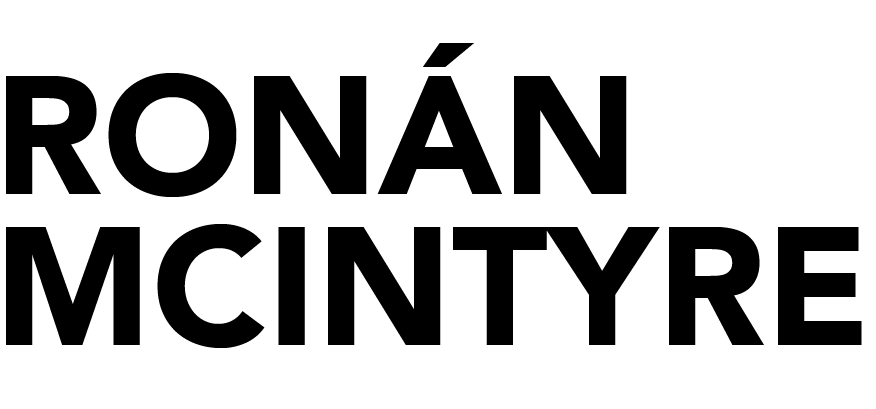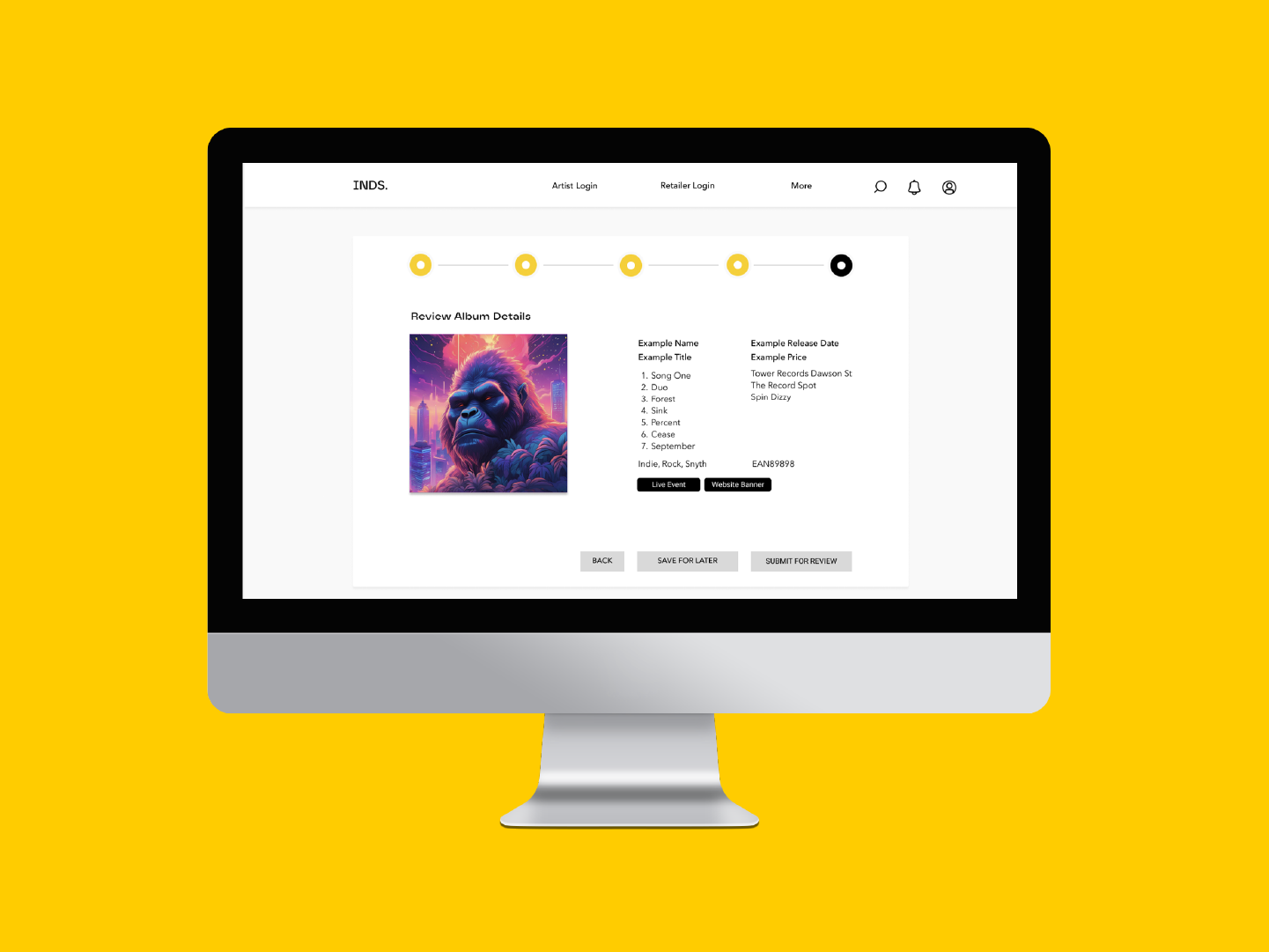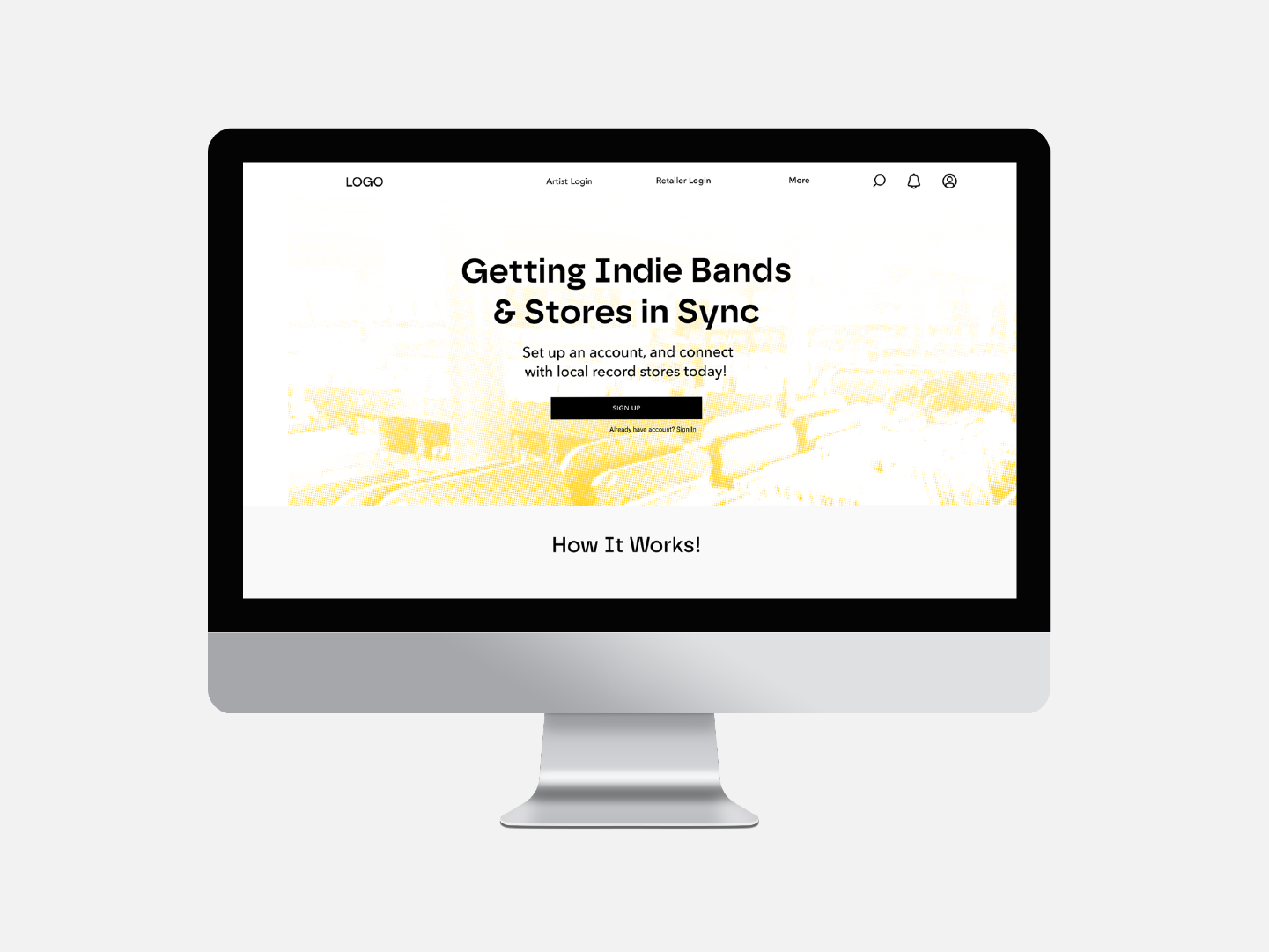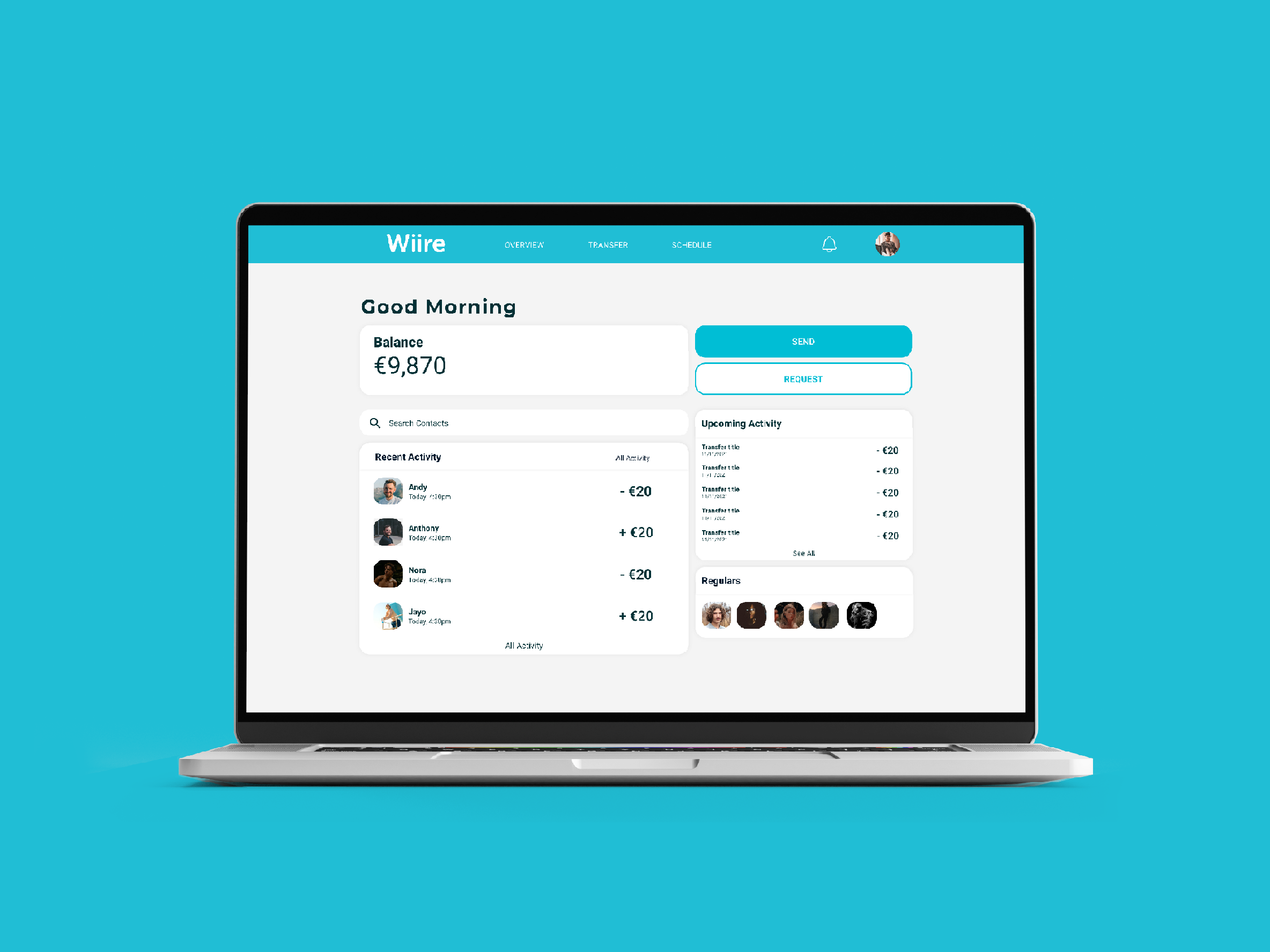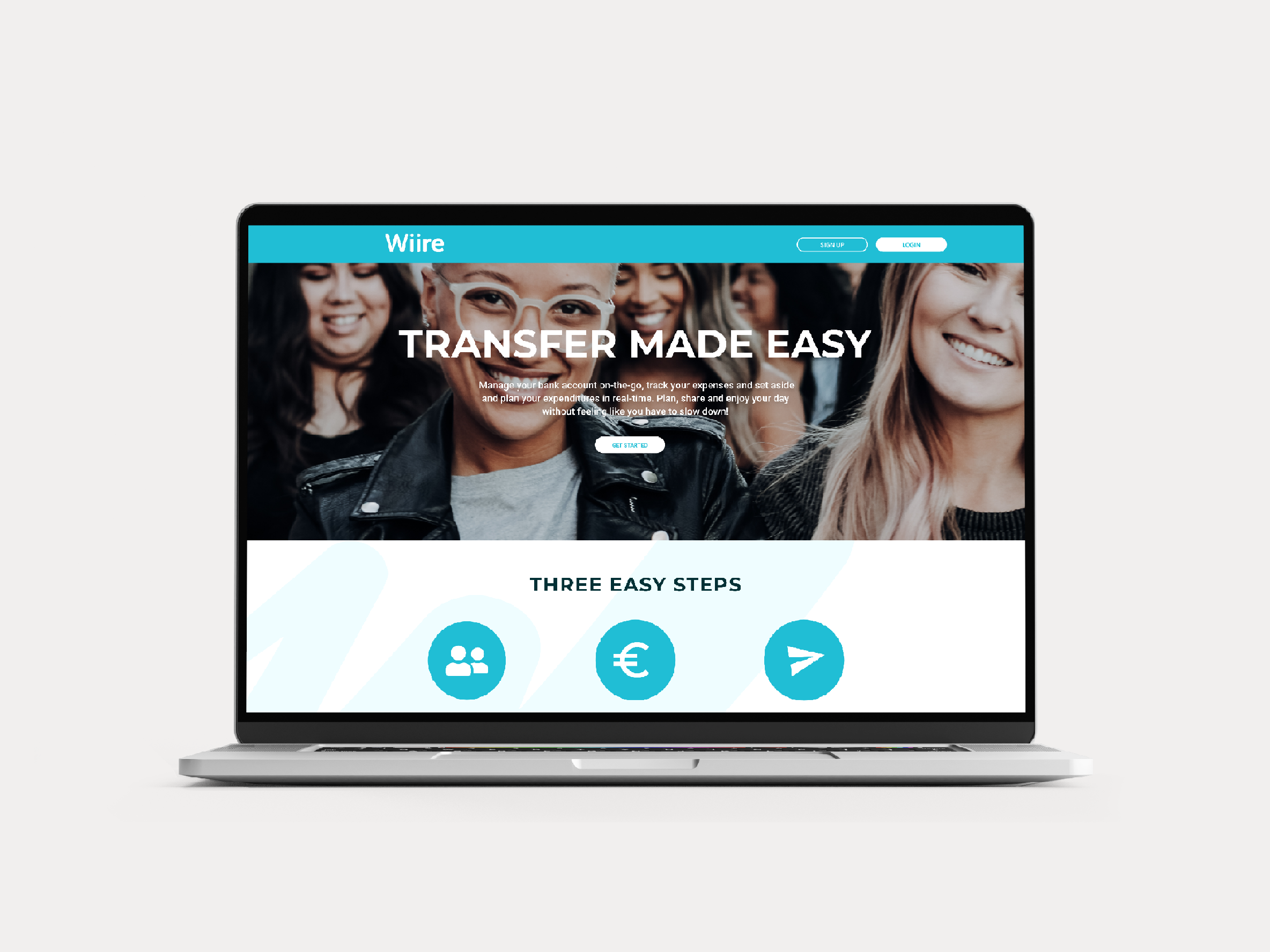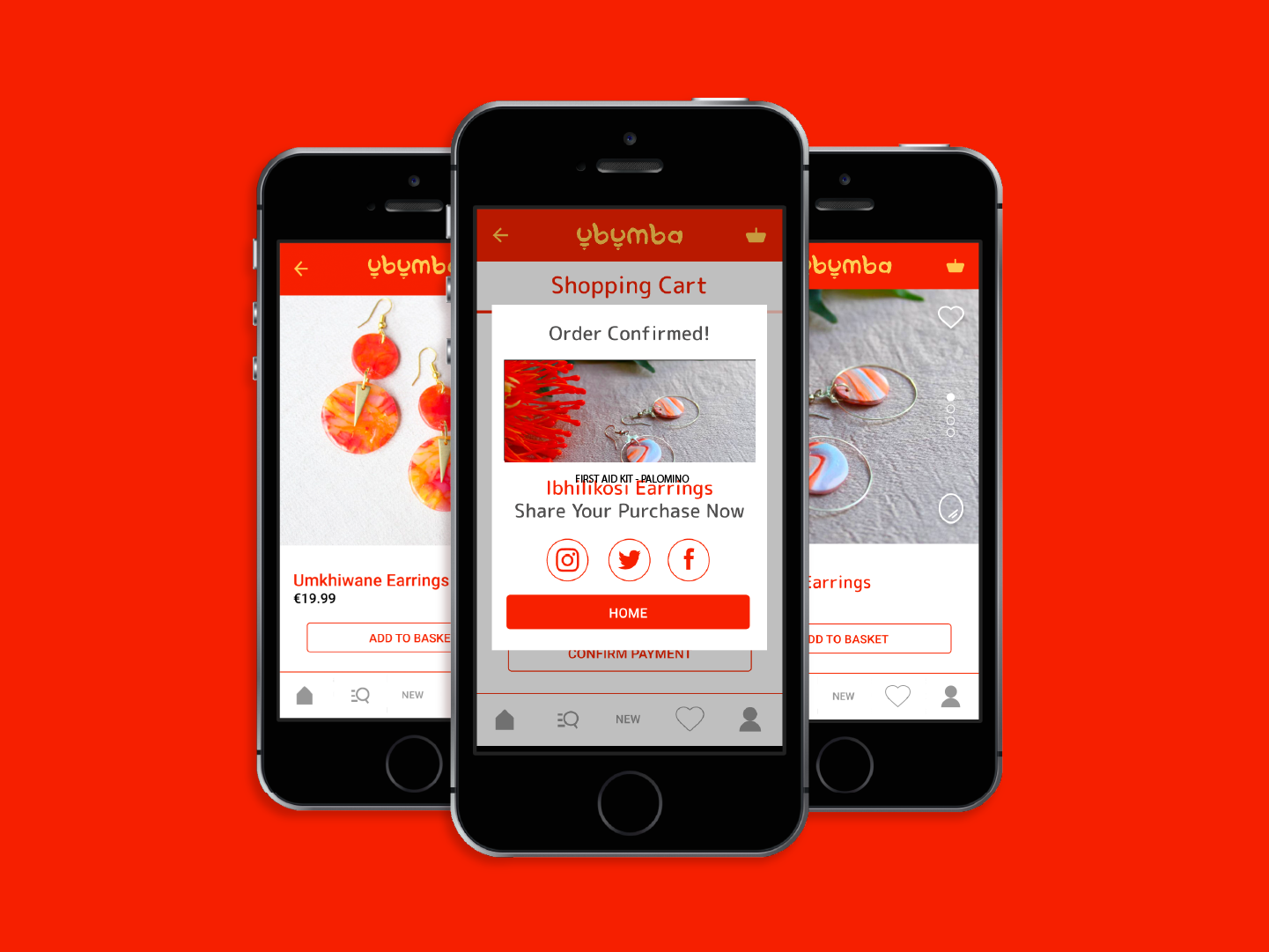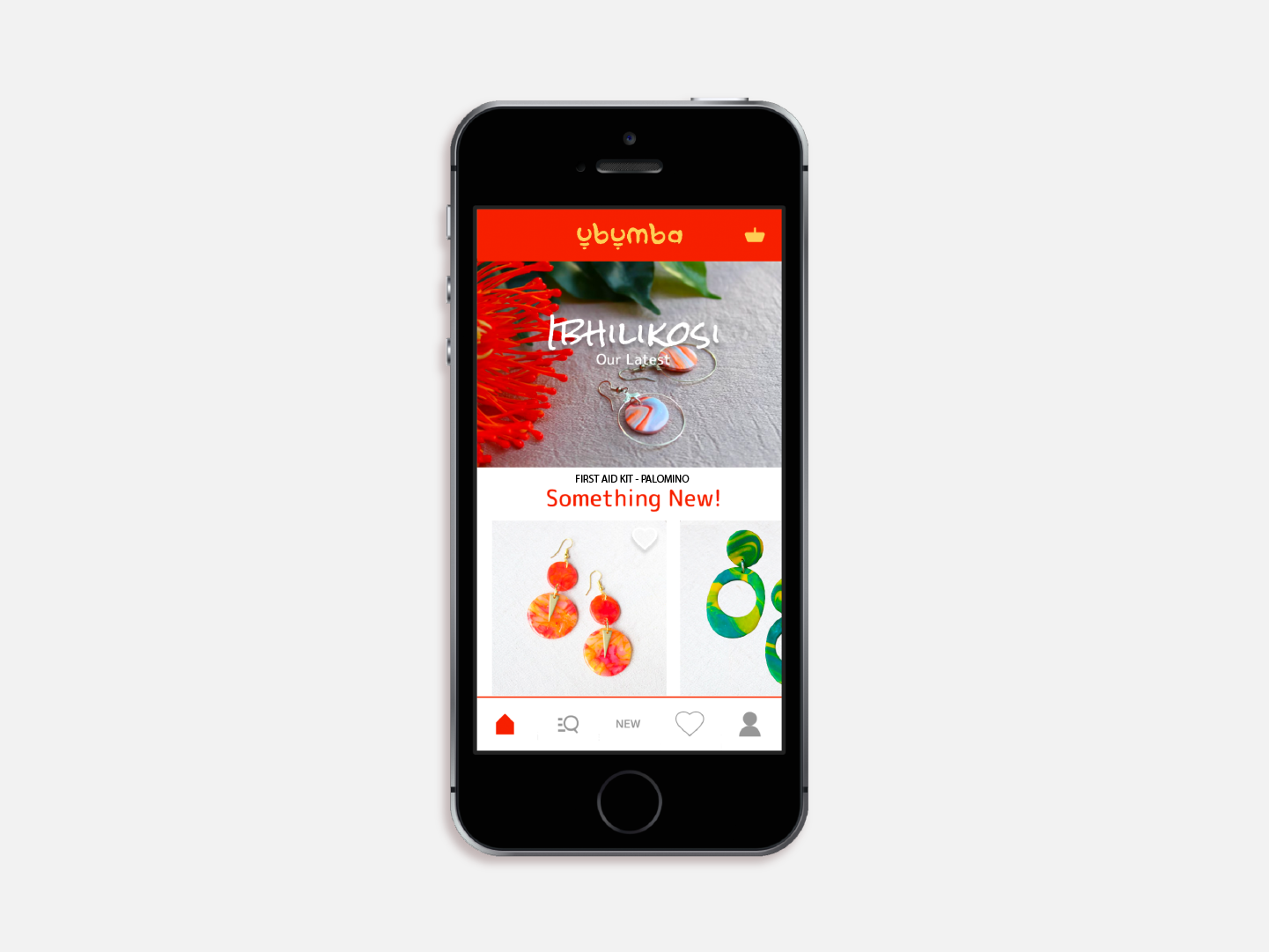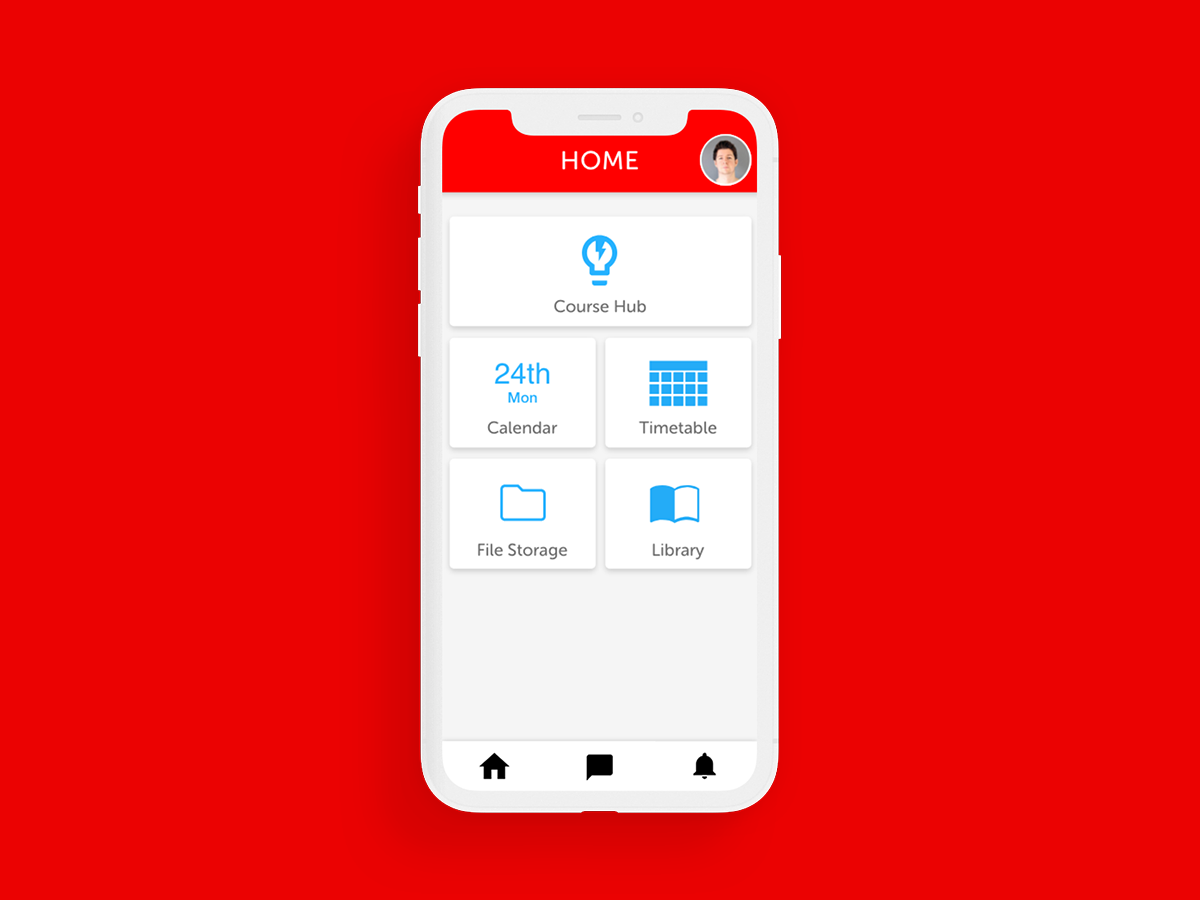BeeThrive
Bee Conservation App & Responsive Website
Google Coursera
Role
UX/UI
Summary
BeeThrive is a bee conservation application that allows users to get involved in saving bees. The application is a tool that helps people learn about and great accessible solutions that can suit every user no matter their garden space or DIY skills. BeeThrives primary target users include college students and adults who are concerned about the ongoing plight of bees.
Problem Statement
Most people are aware of the plight of bees, but many don’t know what can be done and where they can find the time to get involved.
BeeThrive has identified a lack of general knowledge about bee conservation and a limited understanding of what can be done to make a difference.
The Goal
Design an app that will improve education and accessibility of bee conservation.
Understanding The User
User research
Personas
Problem statements
Competitive audit
Ideation
Starting the Design
Digital wireframes
After ideating and drafting some paper wireframes, I created the initial designs for the BeeThrive App. These designs focus on delivering personalized guidance to users to help them find a conservation method that works for them.
Low-fidelity prototype
To prepare for usability testing, I created a low-fidelity prototype that connected the user flow of viewing an item about to expire and using it in a recipe.
Refining the design
Mockups
Based on the insights from the usability studies, I applied design changes such as providing a clear navigation system.
A card system was utilised to show users that they can swipe between steps and the scroll button was also made clearer.
Fidelity Evolution
High-Fidelity Prototype
The high-fidelity prototype followed the same user flow as the low-fidelity prototype, including design changes made after the usability study.
Responsive Design
Sitemap
With the app designs completed, I started work on designing the responsive website.
I used the BeeThrive sitemap to guide the organizational structure of each screen’s design to ensure a cohesive and consistent experience across devices.
Pain Points
Inconvenience: Getting involved can be overwhelming
Anxious: Not sure what to do with limited time and space
Engaging: The process of getting involved is not straightforward
Convenient
Getting involved can be overwhelming with different options scattered across different websites. this application houses a number of ways to get involved whether building a bee hotel, planting a bee garden or educating yourself about bees and the struggle.
Confidence
It can be too hard to work out what can be done with limited time and space. This application gives users to the knowledge of how to manged there time and space, whether it is a large garden or a simple balcony. Users will find a solution to suit their needs.
Engaging
The process of getting involved is not straightforward which leads users to lose interes. To keep the process engaging and clear, a simple card swipe method was developed so users are viserally involved with the process on the phone, as well as the physical project.
Reflection
I learned that the best solutions came from listening and empathising with the users. Without user input, the design process would have stilted and biased toward our own preconceived perceptions.
Engaging with the users helped to break down the problem and create solutions that were both accessible and enjoyable.
Further Development
More building and planting plans
A bee-friendly flower catalogue
A social network