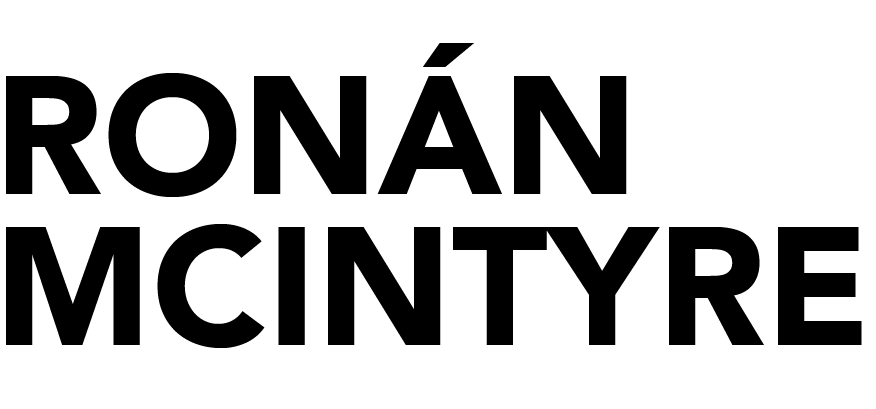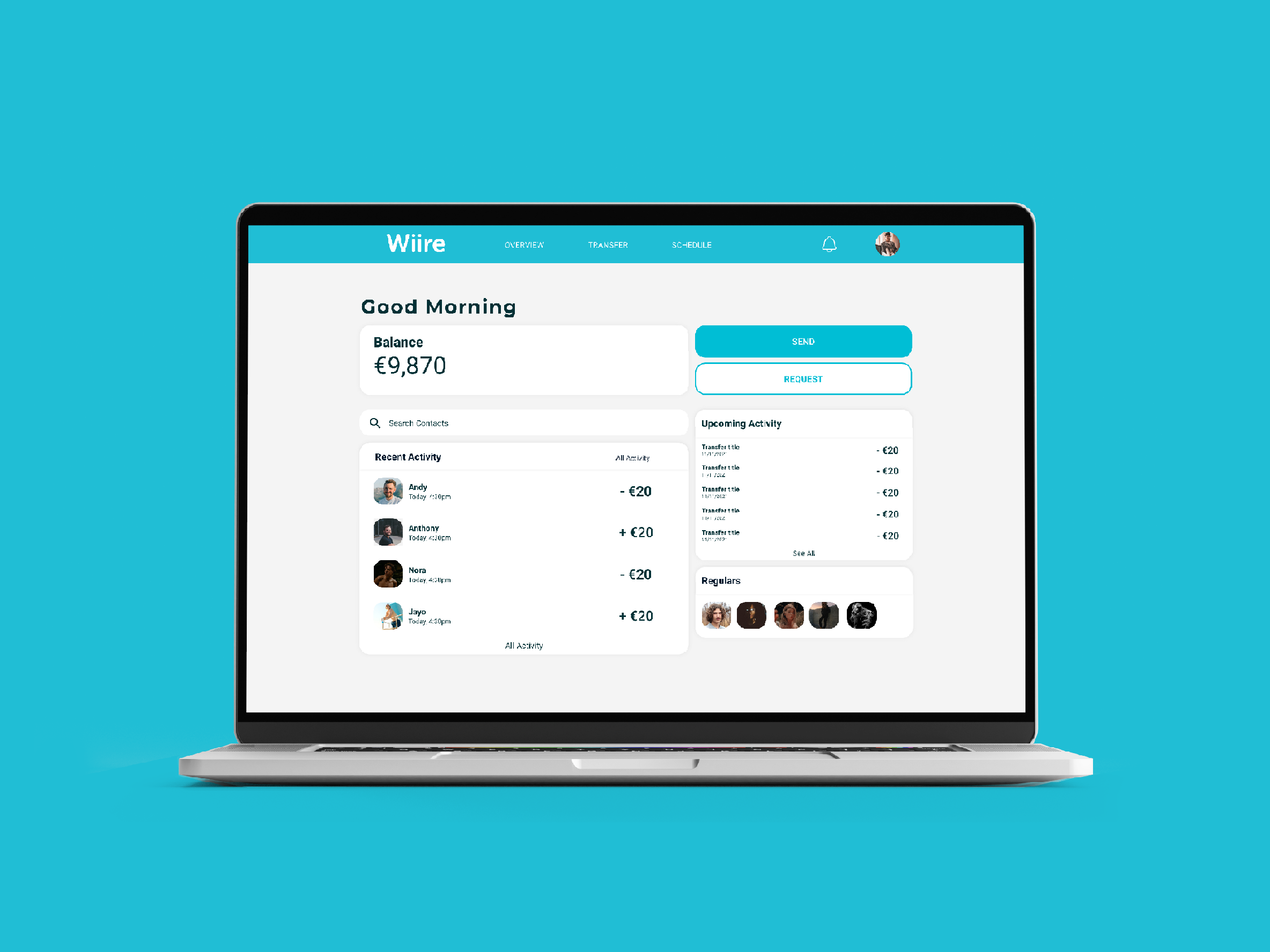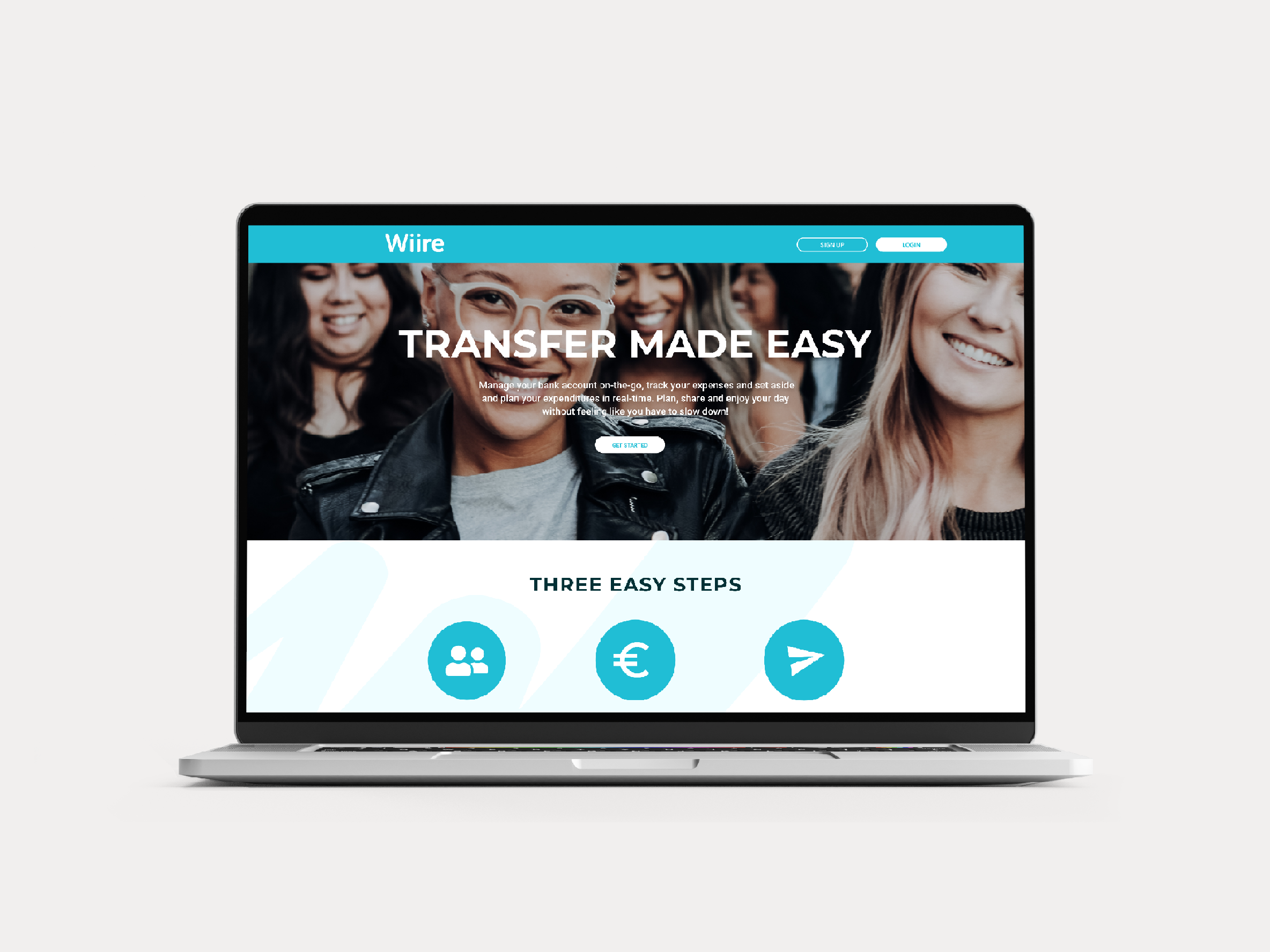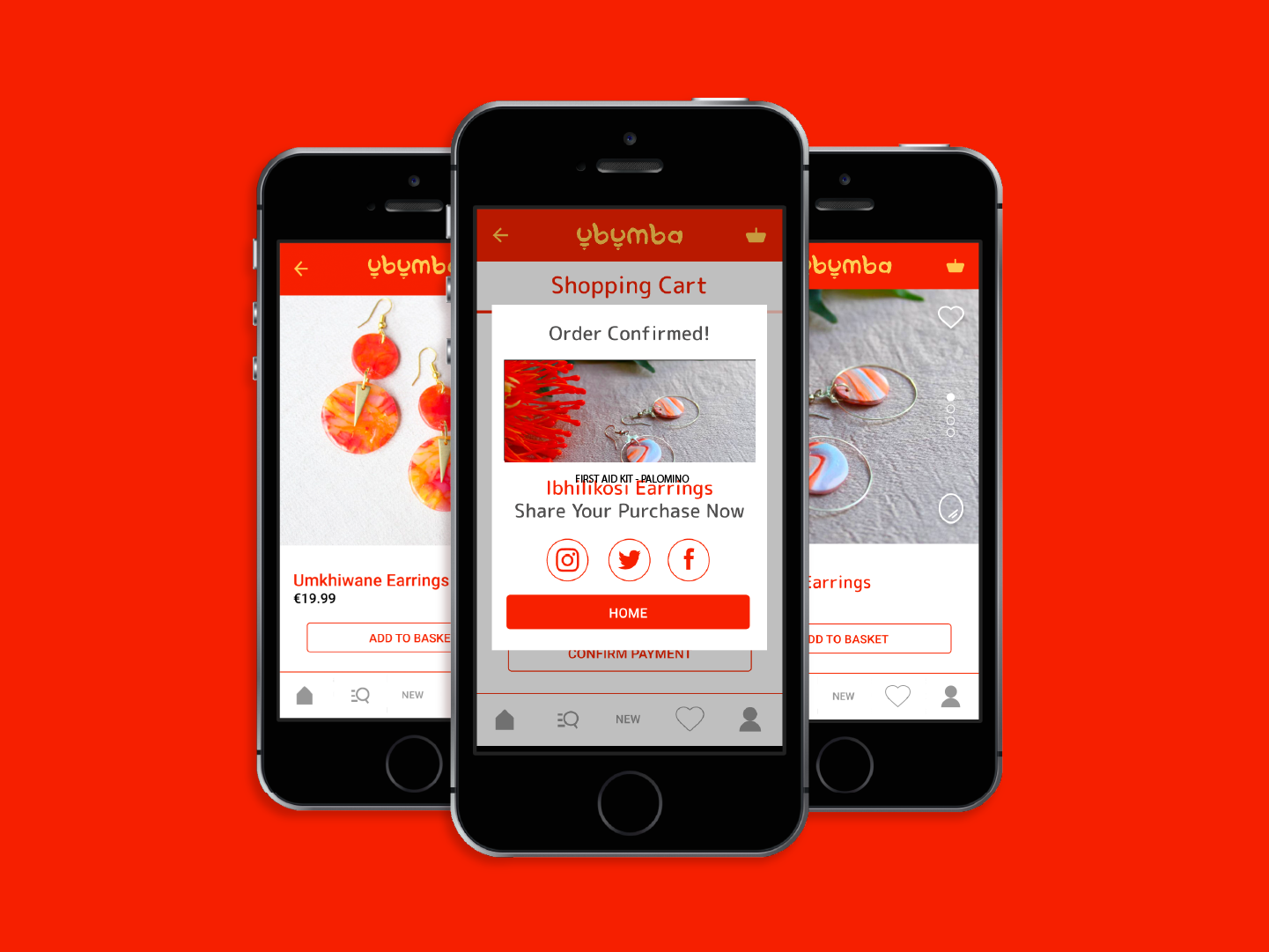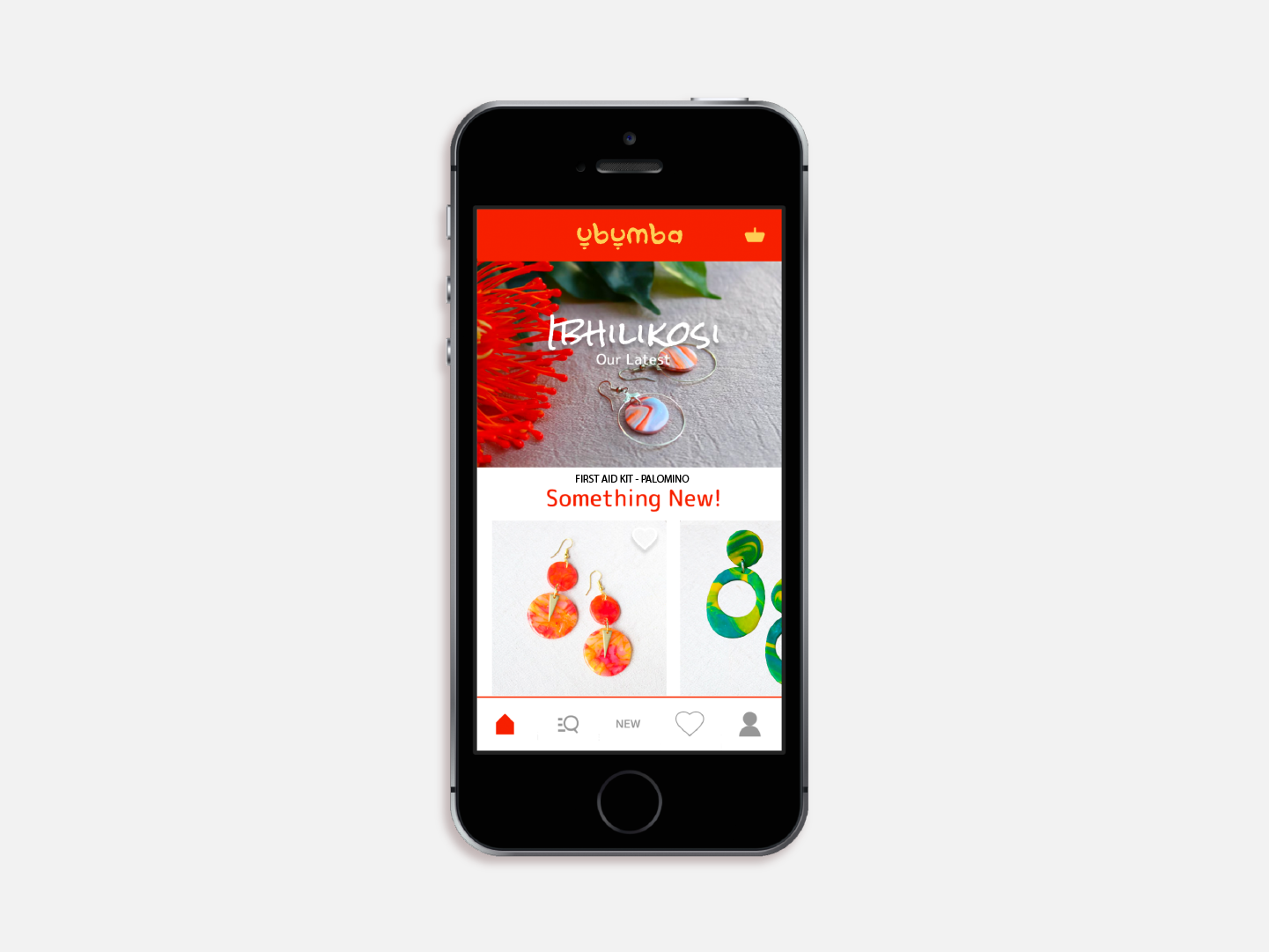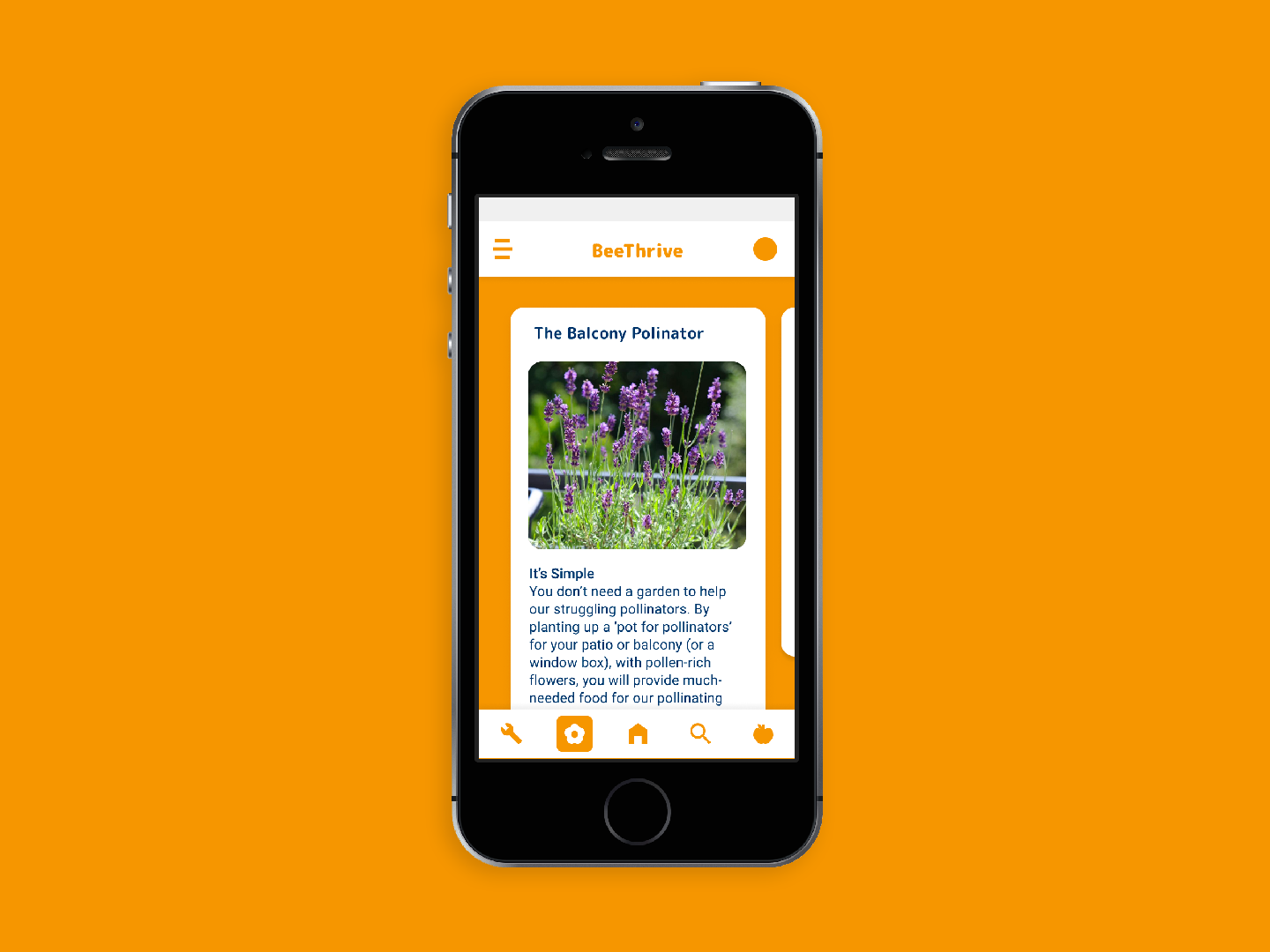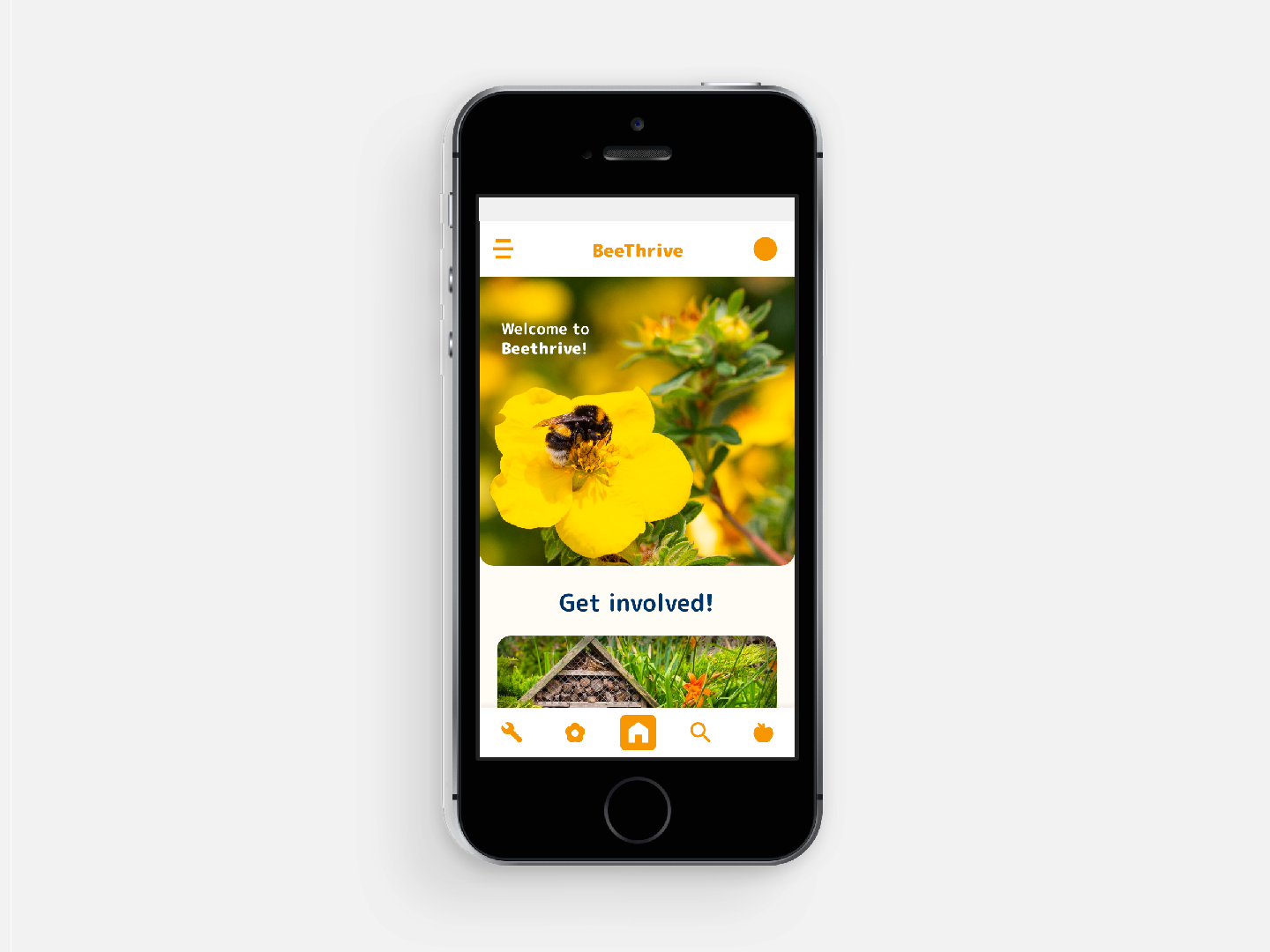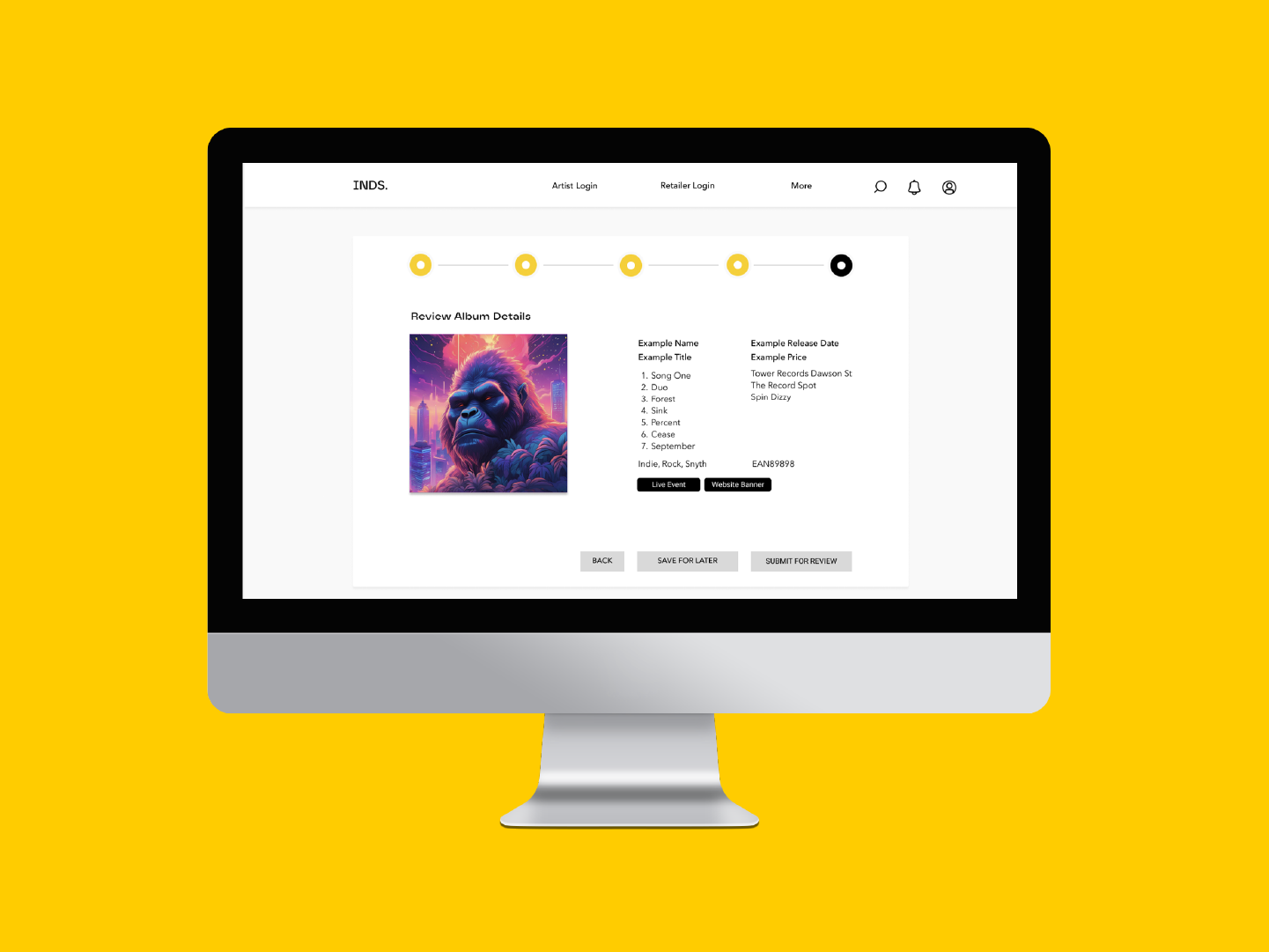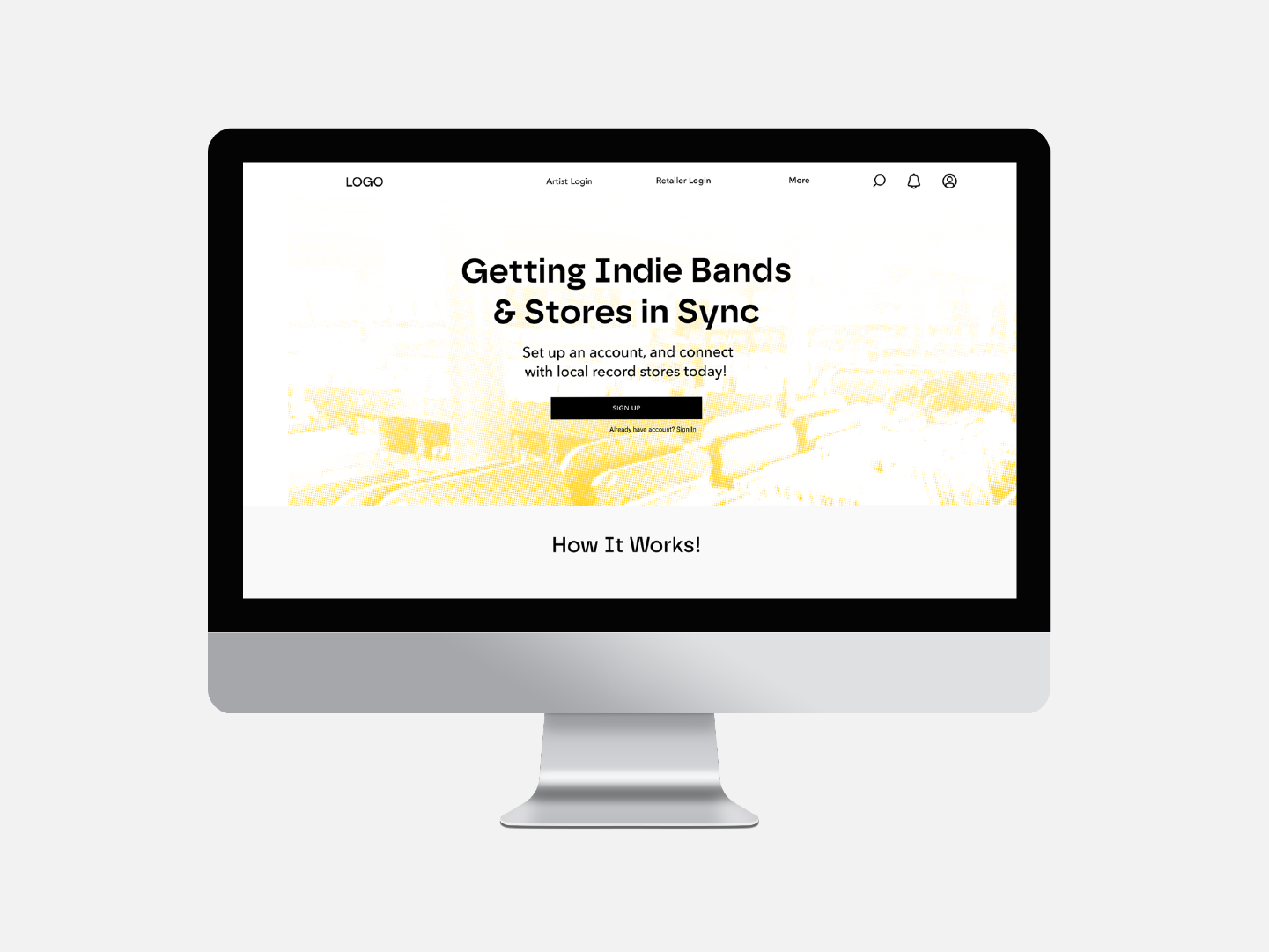Sparx
Learning Management App
Griffith College - Applied Digital Media
Role
UX/UI
Summary
SparX is a learning management application. Sparx is an application that will assist students with their studies and increase engagement with a college’s online environment. The project was undertaken as part of my master's in Applied Digital Media at Griffith college
Team
Ronan McIntyre
Donal Duffy
John Kennedy
Problem Statement
We observed that the student productivity application (Moodle) in use in Griffith College is providing a poor user experience, which is causing frustration and reduced engagement from students. How might we design an application that is intuitive, engaging and effective while also providing the resources that students require on mobile?
Project Goals
Product Vision: A true Virtual Learning Environment, a hub of information for the students and an application they enjoy engaging with.
Current Application: It’s overly cluttered, inefficient and takes too long. “Everything the students need is there but they have difficulty in finding it”. Ruairí described receiving regular emails from students searching for notes, timetables etc that have been published on Moodle yet the students simply can’t locate them.
Measure of Success: A successful product would be one that appeals to the student, it’s professional but not too serious, something that integrates with the students life. One that increases student engagement with the college online.
Research Methods
Competitor analysis
Interviews and surveys
Persona
Prototype testing
Information architecture
UX Challenges
The current state of the online college environment
Understanding the most important features
Integration into day to day life
Improving productivity and engagement
Consistent user feedback
Core Needs
Increase student engagement
Time management & prioritisation
Communication
A positive college experience
Home Screen
The card-style user interface is designed for easy navigation of the most important features.
Navigation Bar
There are three static navigation icons. Home, messages and notifications. New messages or notifications will be indicated here.
Modules
At a glance, the user can see what modules they are enrolled in.
From here the user can reach their assignments, lecture notes and past papers.
Calendar
A more intuitive calendar was designed that would automatically keep students up to date with such things as classes, workshops and deadlines.
Messaging
Accessibility to lecturers can hamper a student's college experience. A more hands-on messaging system that could be used at the lecturer's discretion would enable students for more direct and easy engagement.
Reflection
Focusing on the goal of the user rather than the goals of the product is Goal-Directed Design at its most basic. Keeping this in mind throughout the process has helped us design an application that allows the user to achieve their goals and meet the business goals of the client. The hope was to deliver an app that the user truly wanted to engage with, something that would genuinely benefit students' studies.
As a team, we feel that Sparx has the potential to successfully compete with similar student productivity apps. Our early user research into the student productivity app in use in GCD revealed a common theme of frustration.
We wanted to remove this frustration by building an application based on clarity and logic without sacrificing functionality. The design we arrived at is essentially a simple card-based system with the most important items no more than 3 taps away.
Further Development
A teacher mode
Reminders and scheduling
More languages