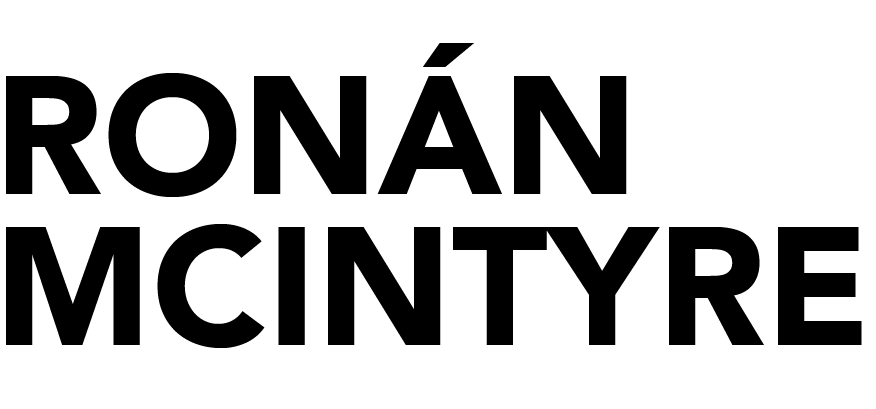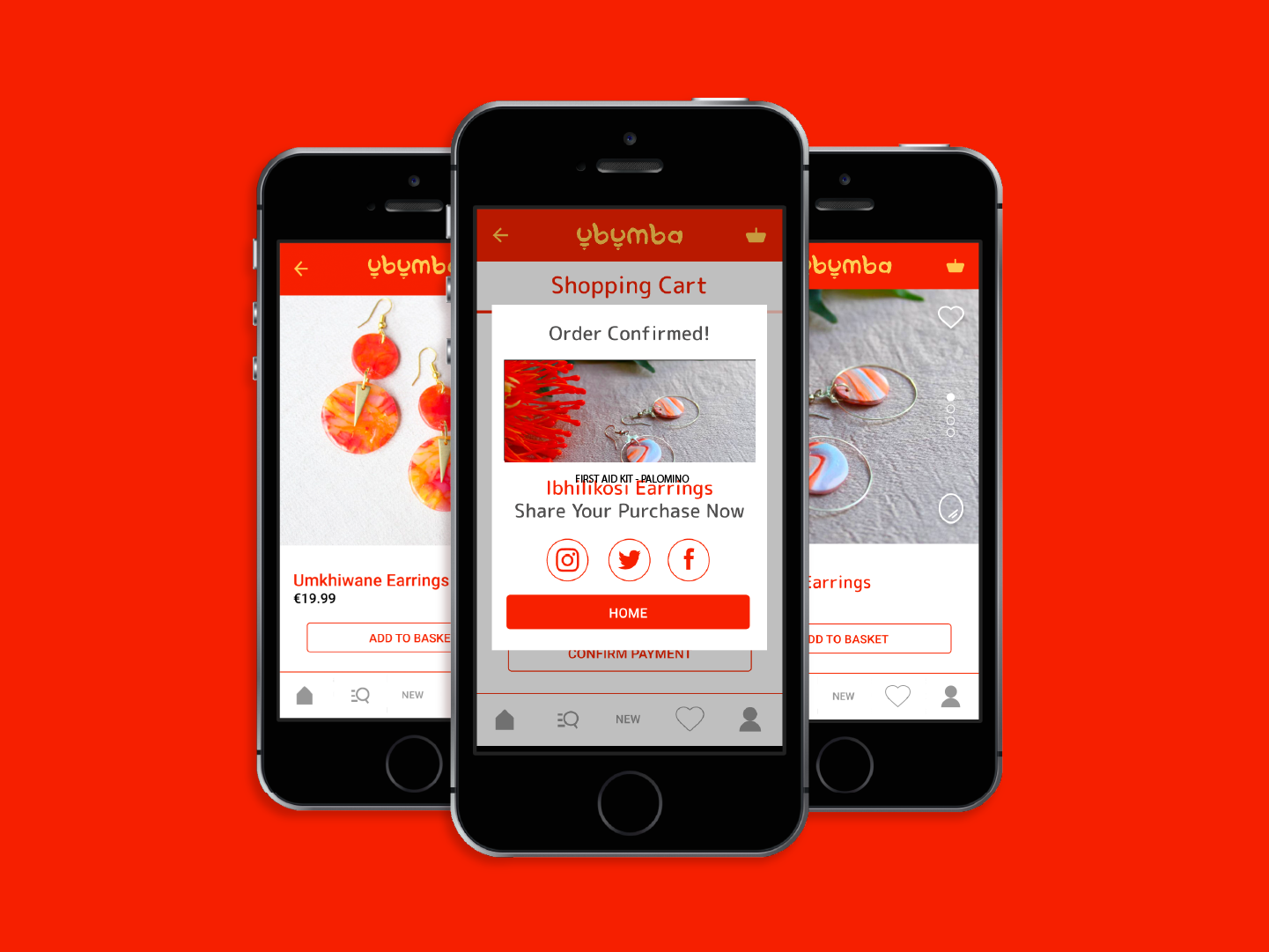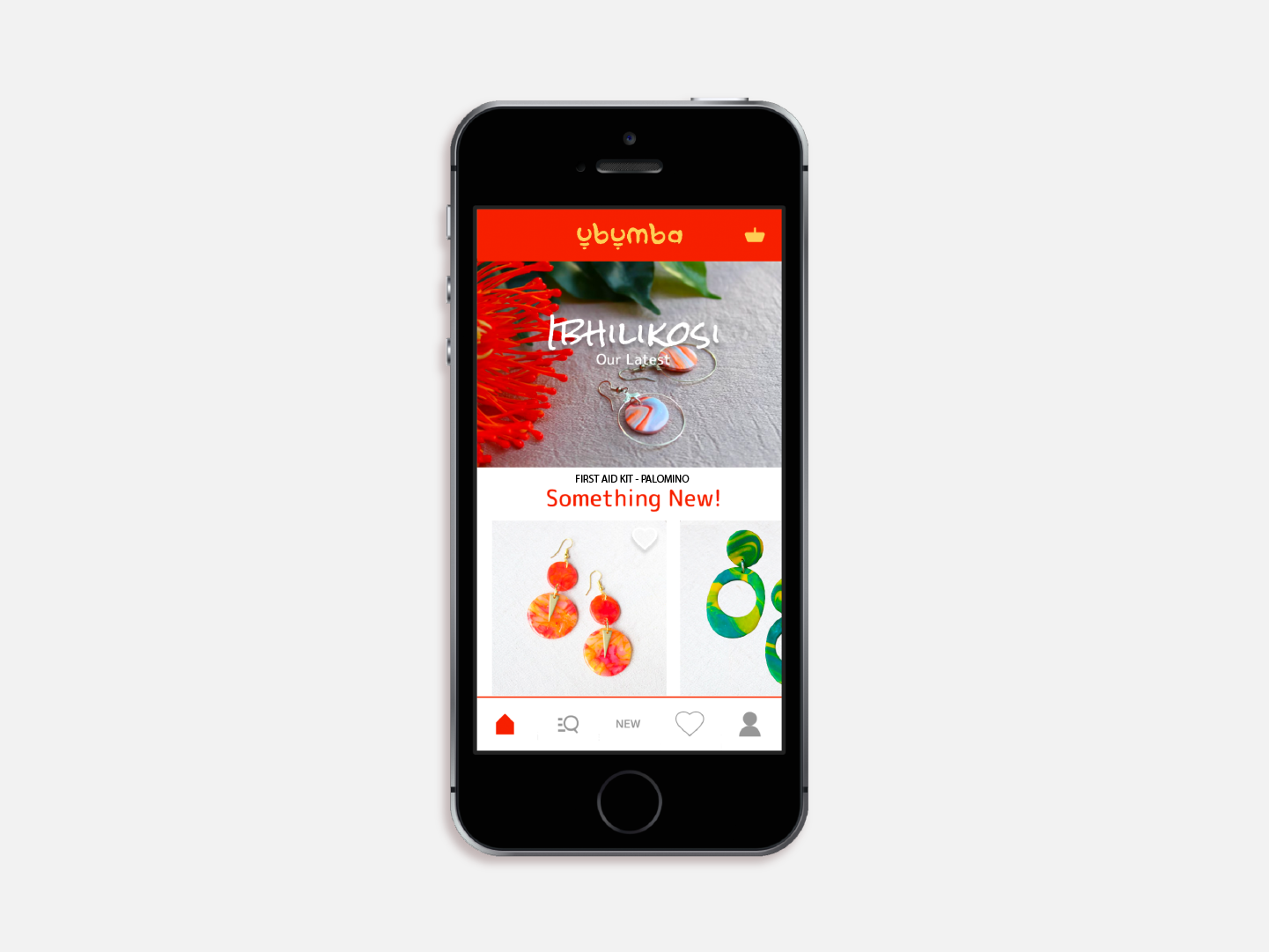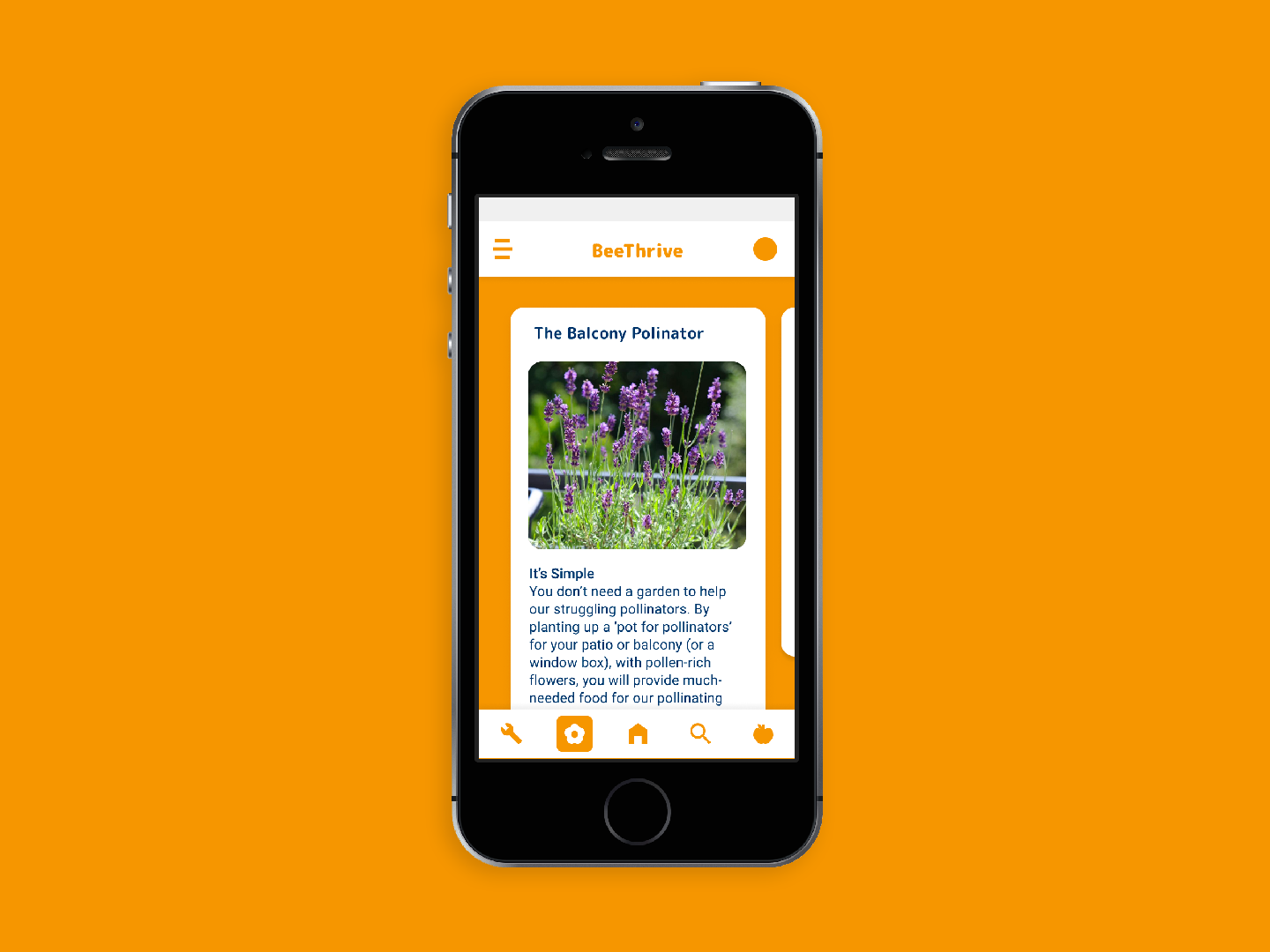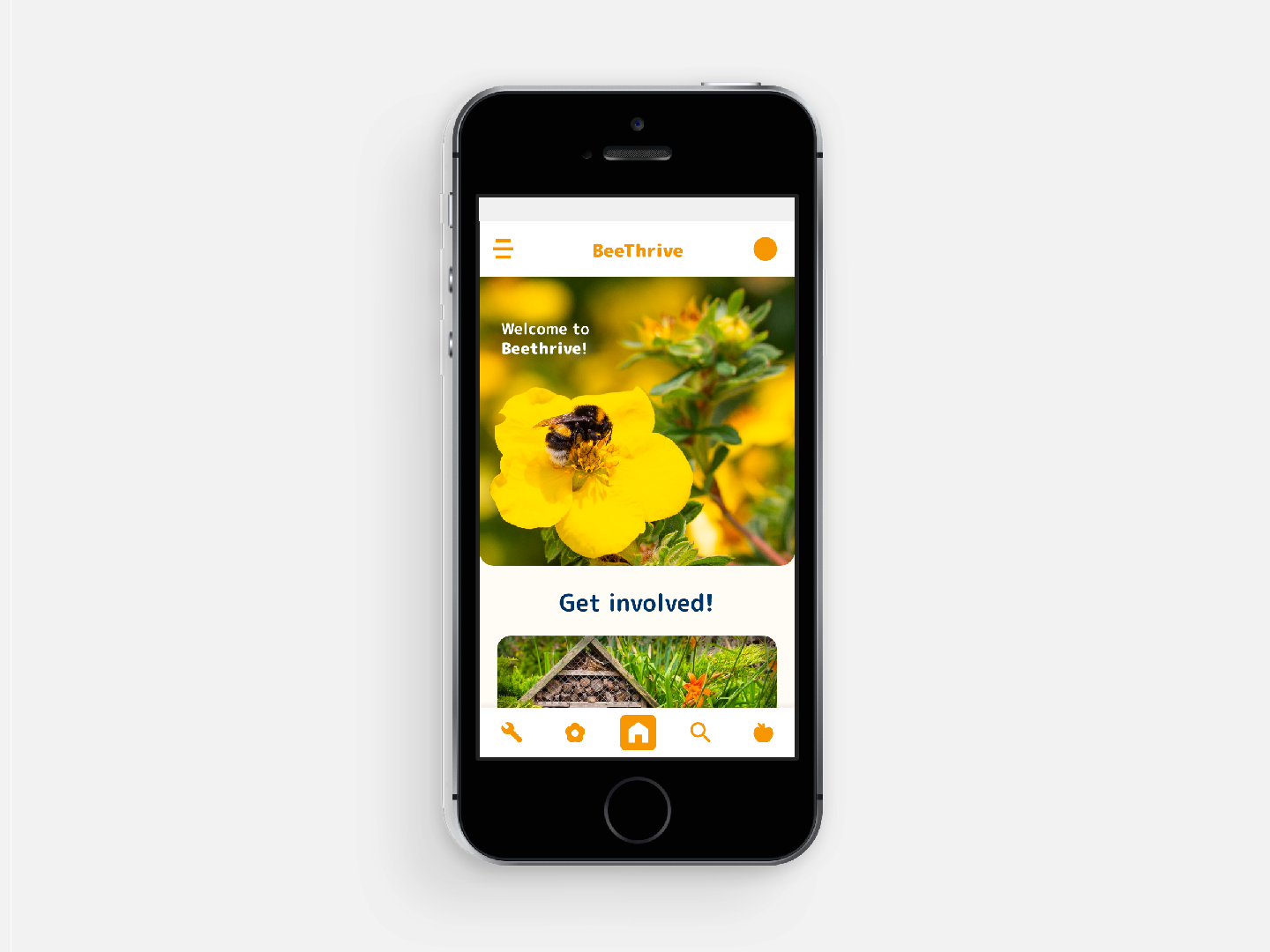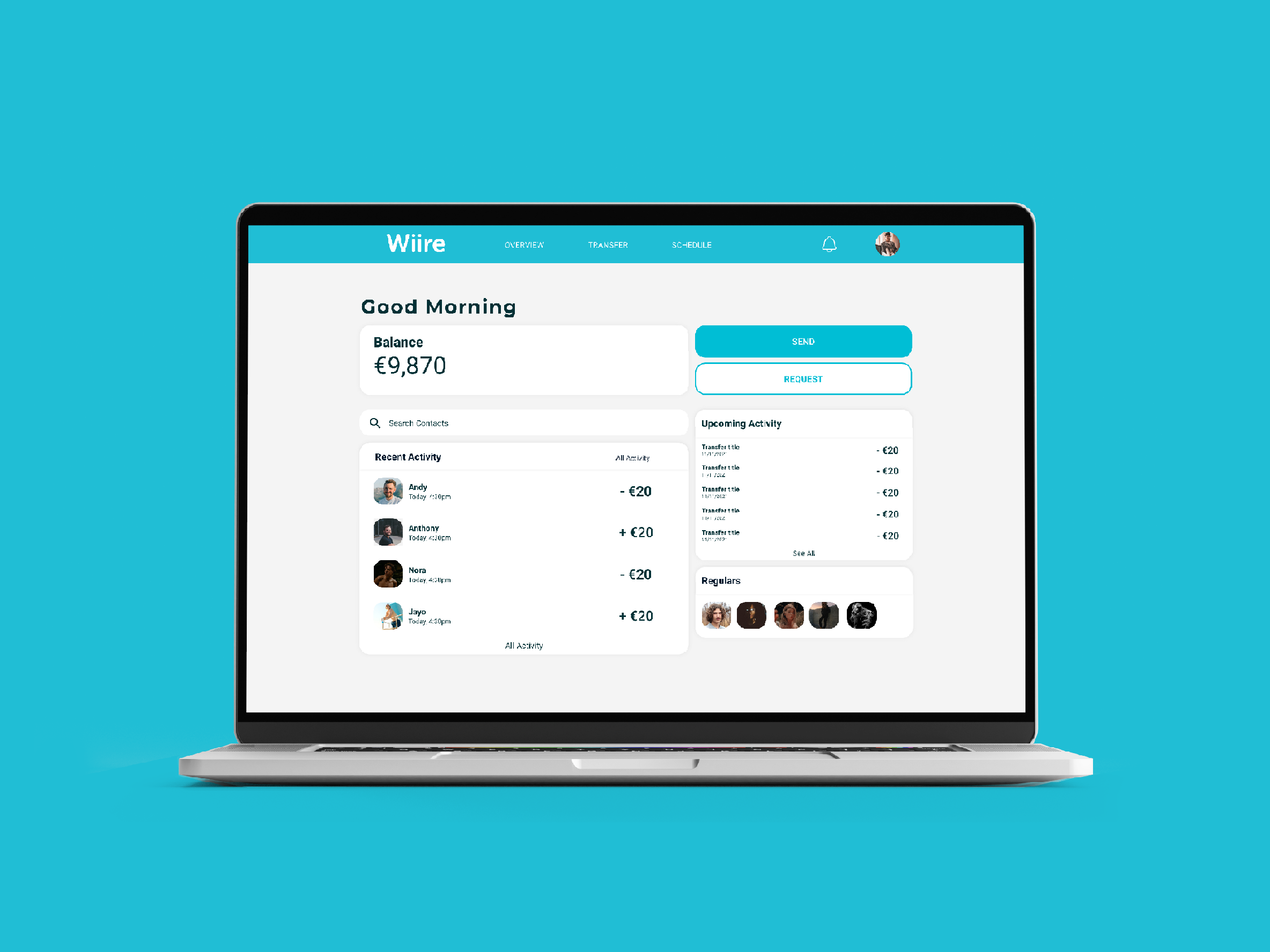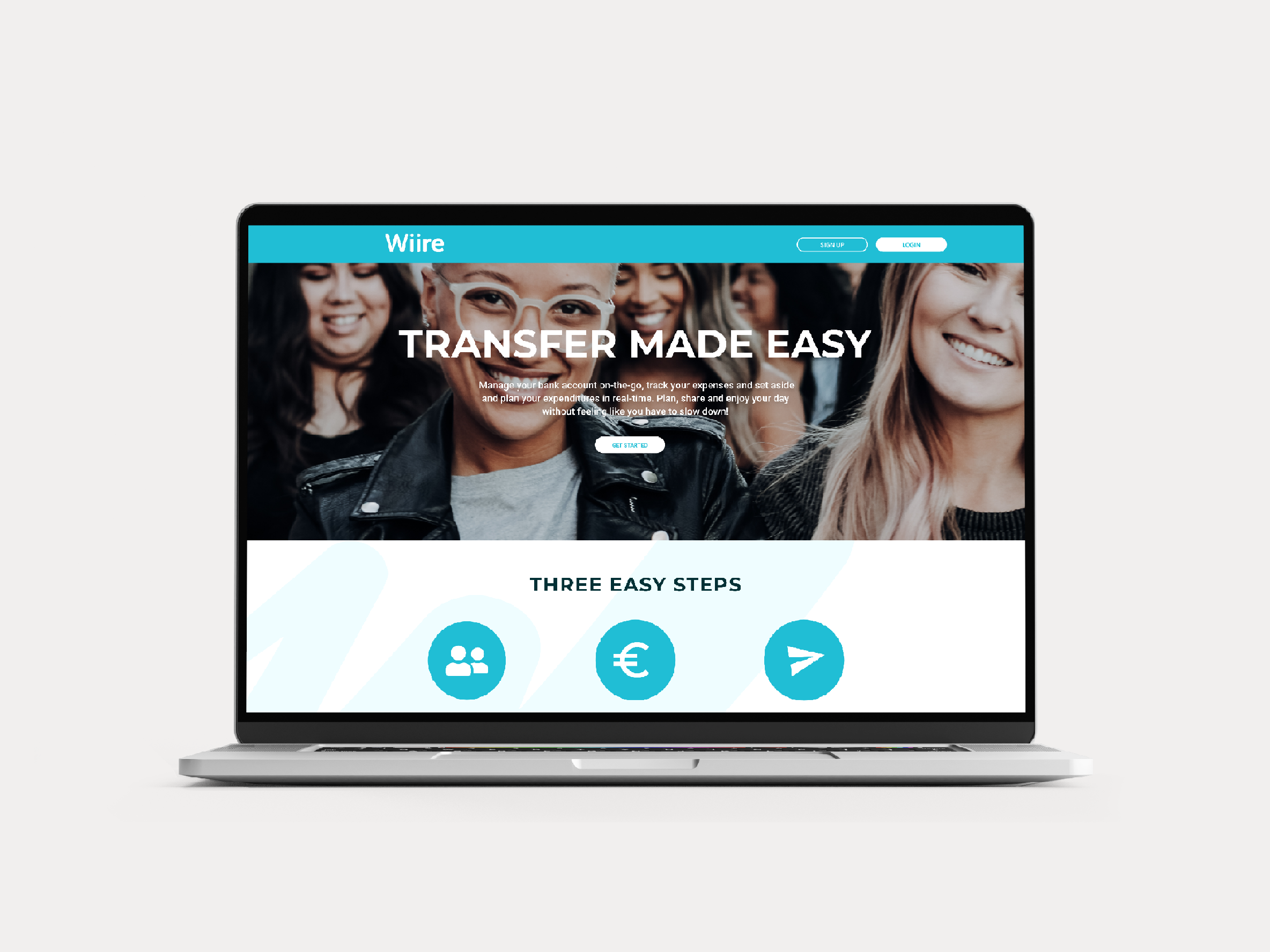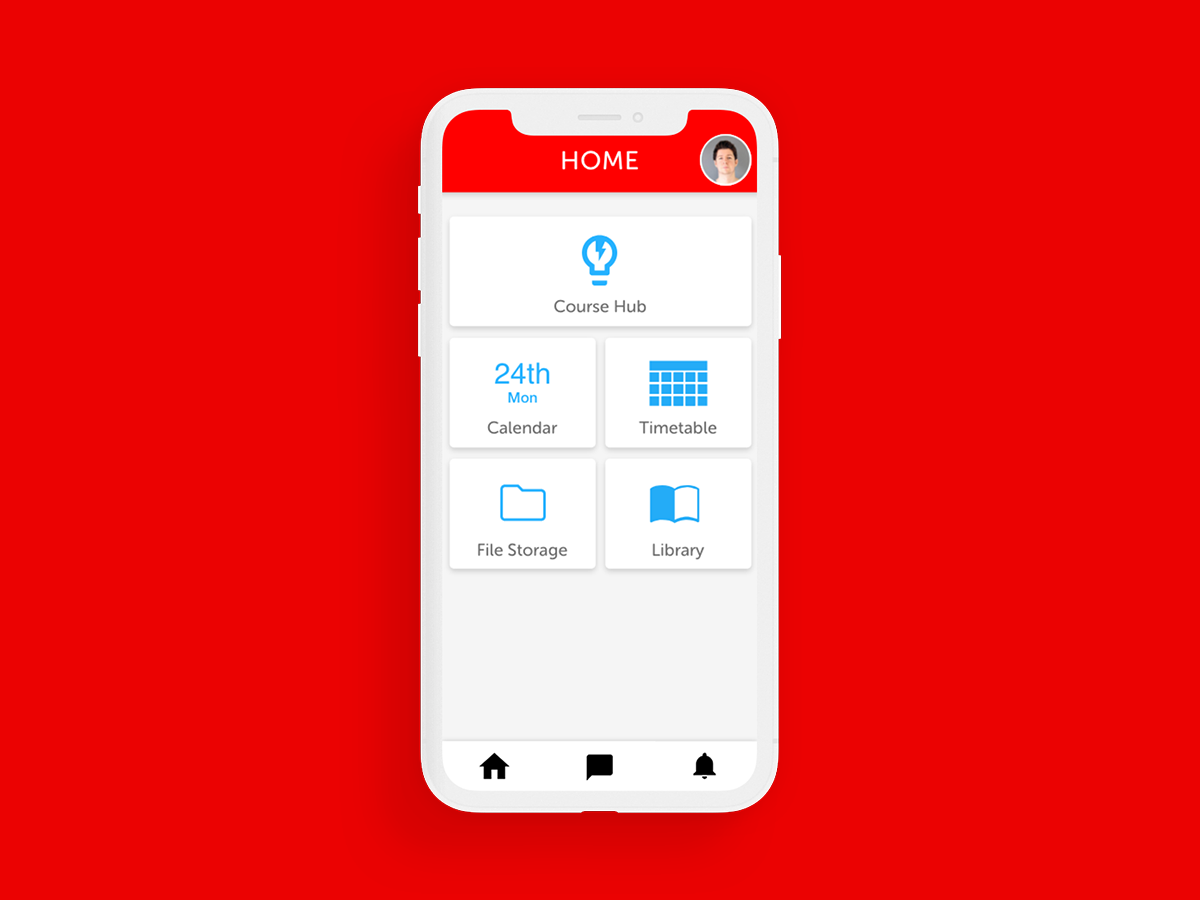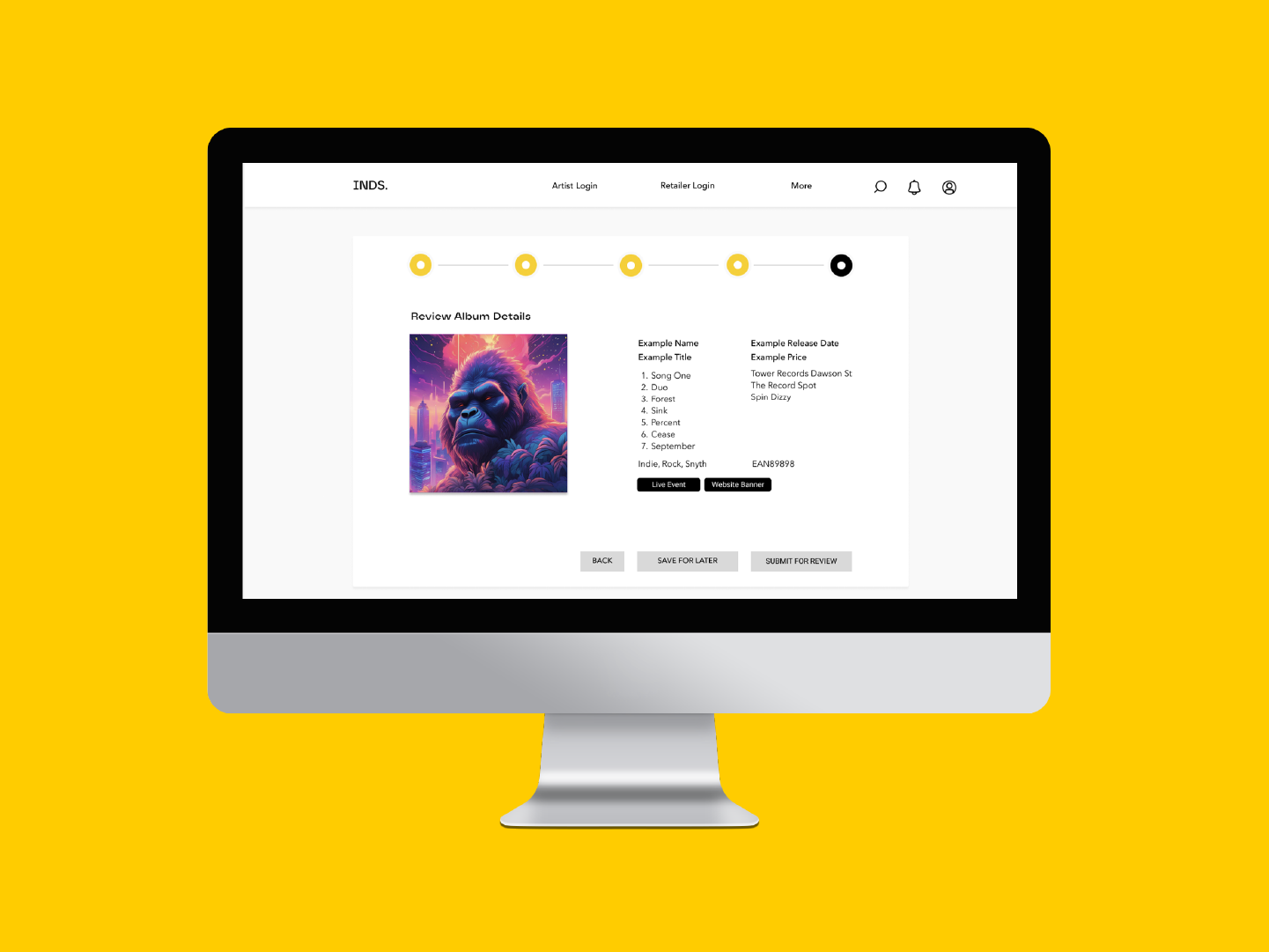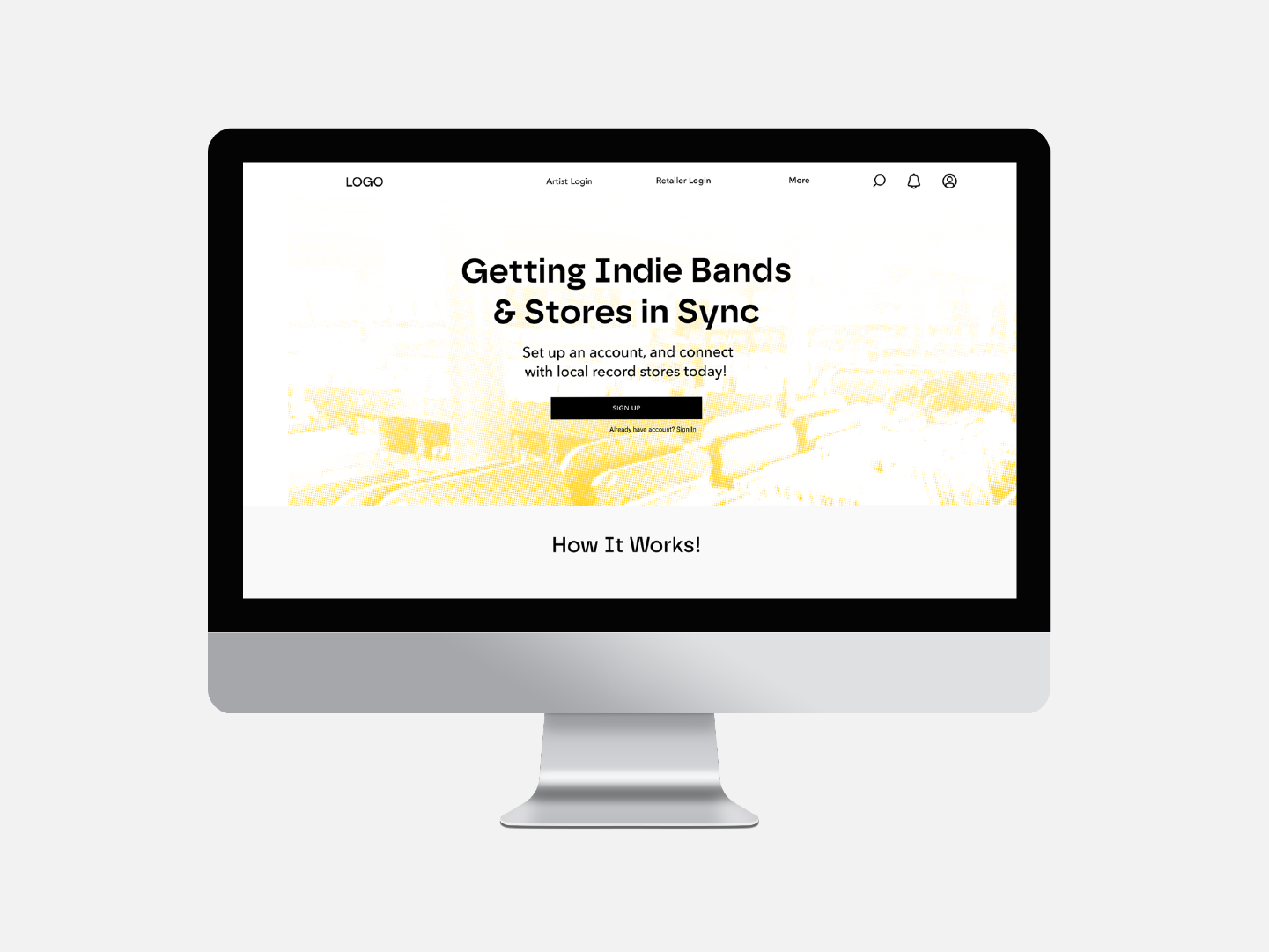GaelGo
Irish Language Learning App
Griffith College - Applied Digital Media
Role
UX/UI
Summary
GaelGo is an Irish language learning application for children. The project was undertaken as part of my master's thesis in Applied Digital Media at Griffith college
Problem Statement
When learning the Irish language there are three major issues, accessibility, experience level and enjoyment.
For most children, the Irish language does not exist outside of the classroom or schoolwork. This limited access can hinder the development of learning the language.
When children are confronted by the Irish language outside of school, it can be on an experience level that is too high or too low. Such as the children’s programs on TG4, may seem like it Irish can be fun, but there needs to be a high experience level and fluency to understand what the characters are saying.
As the Irish language is a school subject, the level of enjoyment can be lacking, which can lead to students disengaging and hindering development.
Project Goals
FUN
The priority should be on fun, this can be achieved through active learning where children play games that utilise the Irish Language to solve problems.
Accessible
Children need to be able to access the Irish language outside of a classroom and outside of a setting where they feel education is prioritised.
PERSONAL
These games should complement what the child learns in school and also reflects the child’s life.
IMMERSIVE
All this needs to be packed into an app that with a visual aesthetic and user experience feels playful, friendly and open.
Research Methods
Competitor analysis
Interviews and surveys
Persona
Prototype testing
Information Architecture
UX Challenges
What is the current state of the Irish language?
How do students interact with the Irish language?
How long should a user spend on each part?
What feels like learning and what feels like playing?
Consistent user feedback
Core Needs
Access to the Irish language
A welcoming and fun experience
Personal touch
Login/Register
A login page is essential for this application as it allows a profile to be created specifically to the user. This will then allow multiple users to play play the game at different times without disrupting the progress of another user.
Interactive Quiz
The main feature of this application is the interactive quiz the user takes in order to progress through the application. Each quiz has five steps that appear in different orders each time except for the last step.
An example of each quiz that a user could take could go like this: Step 1 What is this picture, Step 2 What is this word, Step 3 This word is this picture, True or false, Step 4 is broken into two parts, where the user has to find the right picture in a scene.
Progress Bar
Each quiz has a progress bar that shows the user how many questions are left in the quiz. This progress bar disappears in the last stage of the quiz so as not to interrupt the user experience and also to signal that the user is on the last step.
Profile
This feature will give a brief profile of the user and will also act as a trophy cabinet. All the medals the user has achieved throughout the game will be housed here.
Reflection
Through the completion of this dissertation, I was able to look back on my work with a fresh perspective. When I started this project I feel I may have been overconfident to some degree. This overconfidence may have been a benefit and a hindrance.
As a hindrance it came in the form of time management, at the start I felt I had a lot of time to create this application, this leads to me working at an erratic schedule and with very little in the way of milestones being achieved.
In terms of a benefit, I felt confident enough to learn a new coding language. This confidence came from feeling comfortable with other coding languages I had learned through previous modules in this master's course.
Further Development
A teacher mode
Reminders and scheduling
More languages